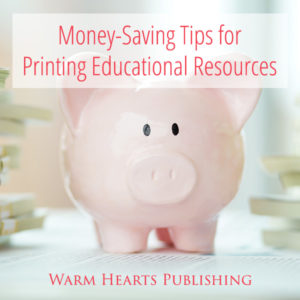
While buying printable educational resources can be cheaper than getting the physical versions, printing can still take a bite out of your pocketbook.
For that reason, I thought I’d share with you some money-saving tips for printing your digital downloads.
These tips are easy to implement, and, if done diligently, will save you money on paper and ink.
Here they are.
Money-Saving Tips for Printing
Before you print that next resource, consider these things.
Ask yourself if it really needs to be printed.
While lots of educational resources do need to be printed to be used, there are some that can be read by the child on a computer. Also, there are apps available that allow you to download a PDF to a tablet in a way that enables a child to write on it. That eliminates the need for printing.
Print double-sided.
You can save money on paper by printing double-sided whenever possible. This works well for sheets that children will be writing on.
Print on the other side of used pages.
If you save pages that have already be used but are in good condition, you can potentially print on the reverse side of them. This is also a good money-saving method for pages that didn’t print quite right on one side.
Adjust the quality before you print.
Ink can be costly. You can make your color cartridges last longer by using Draft quality instead of Best.
Print in black and white.
Black ink cartridges tend to be cheaper than color so choose the black and white setting whenever you can. Also, if you get a printable product that comes in both full-color and black and white versions like many of ours do, print the black and white version unless it is something that really needs to be full-color OR will be laminated and re-used by children multiple times.
Whenever possible, reduce, reuse, and recycle. It will save not only your pocketbook, but the environment as well.
I hope these money-saving tips helped you out. If you know of anyone else who needs to save on printing, feel free to share this post with them.

Pin me so you can find me:

